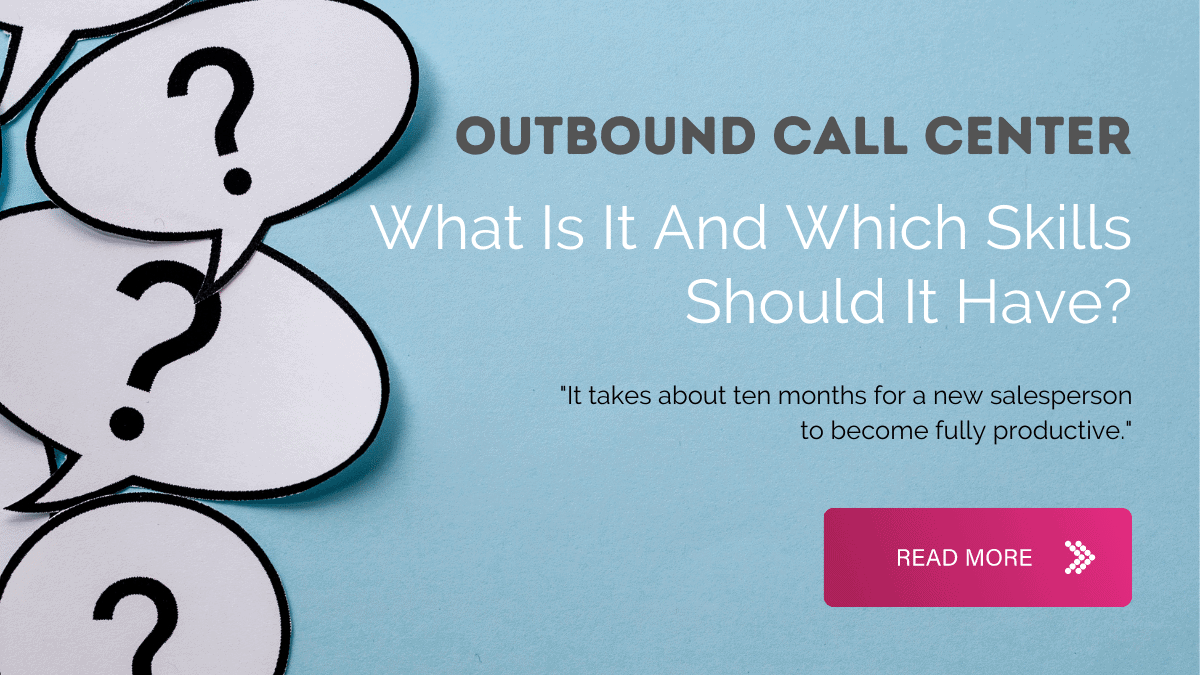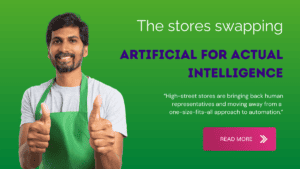In this post:
- What is an outbound call center?
- Key metrics for outbound call centers
- Three skills the best call centers have
What is an outbound call center?
An outbound call center makes calls, often to customers or leads (potential customers). The aim is generally to make sales, provide customer service or perform research.
This is an alternative to an inbound call center which only receives calls.
The third (and generally most successful) option is a ‘blended’ call center which can make and receive calls as needed.
Some common uses for outbound call centers:
- Offering customer service
- Customer retention automation
- Lead nurturing
- Market research
- Customer sentiment surveys
- Debt management/collection
- Appointment setting
Key metrics for an outbound call center
Outbound call centers usually have some metrics in common with inbound call centers, as well as some which are unique to outbound calling.
Average Handling Time (AHT)
The average duration of a customer interaction. AHT is usually measured from the point an agent is connected to a customer to the point an agent concludes after-call work.
Hold time is also included although this tends to be less relevant in an outbound context.
Conversion rate
The proportion of calls which result in a sale (or any action defined as the purpose for the call.)
A low conversion rate increases the cost-per-lead and usually indicates either weak lead nurturing/procurement or underperforming agents.
First call close
The number of sales an individual agent was able to make with a single call to a lead. (Again, you can apply this metric to outcomes other than making a sale.)
This is useful to monitor because you may be able to share the skills and techniques of the most successful agents with your entire team.
Calls per agent
The number of successfully connected calls that an agent handles over a defined time period.
Calls per agent can help you to determine whether agents are on task. It can also indicate whether your auto dialer software is up to task.
Of course, you’re more interested in the success of calls than the volume. An agent may make fewer, longer calls but more sales.
Three skills the best outbound call centers have
NLU assistance
Let’s start with the big one: Natural Language Processing (NLU).
NLU is technology that ‘listens’ to voice input to determine the intent of the speaker.
A strong NLU implementation looks like this: a caller says ‘I want to check my booking’. NLU identifies ‘reservation’ as the important concept and ‘check’ as the action.
NLU is typically deployed within an IVR system, so it’s next move could be confirming those booking details.
What about outside the IVR context? NLU can also have uses in outbound calling, such as:
- Training agents in better processes/approaches
- Highlighting upselling/cross selling opportunities
- Automating data entry
Here’s the thing: it takes about ten months for a new salesperson to become fully productive. Anything you can do to shorten that timeframe is immensely beneficial, so highlighting established upselling opportunities is a no-brainer.
On top of that, automated data entry (which is relatively easy) saves valuable time and improves data quality.
Poor quality data is thought to cost businesses around $3billion annually.
Automated scheduling and dialing
Outbound call centers have been using sales dialers for several decades. The technology has steadily improved to give us tools like power dialers and predictive dialers, saving many thousands of dollars and hours.
But that’s just the start!
If you’re going to automate a process, automate every part that you can. In addition to dialing, that includes compiling call lists.
Here’s how:
- The first step is to integrate your dialer with surrounding systems, like your call center CRM and cloud Helpdesk software
- Next, create a simple automated process to flag the leads or customers you need to call. Those flags are your call list
Aside from dialing, compiling call lists is one of the most time-consuming pieces of work.
That’s surprising because CRM, cloud Helpdesk software and lead capture systems can easily forward contact details to a call list based on rules that you define.
For example, it’s easy to base outbound customer retention activity on flags like negative feedback scores, complaints or approaching contract renewals.
LIkewise, outbound sales calls can be based on things as simple as an expression of interest made through your website.
That’s especially useful because you’re 21 times more likely to qualify a lead if you respond within five minutes, compared with 31 minutes.
(Interested in connecting up your various systems? Then you need to know about APIs. Read ‘What are APIs and how do they enhance contact center service?’)
Adaptable CLI / Caller ID
Finally, something that’s small… but still important!
There’s a simple obstacle for success: customers who simply don’t pick up the phone.
Part of this is a call scheduling issue – you need to call customers and leads at a time when they’re able to answer! The solution there is simply to keep gathering data about your successful calls.
But another element is the phone number that customers see when you call them. You can think of this as the first impression you’re making and the best way to make it a good one is to display a local, recognizable number.
This is often called adaptable CLI or caller ID. Simply put, it allows your call center to choose the number which displays when you make calls. Some research suggests that businesses can increase connected calls 30-40% by selecting numbers which their call recipients are likely to trust.
How can you make that automation happen?
Everything we’ve talked about here is easy – provided you have the right tools.
Specifically, No-Code tools.